そろそろ12月なのでHTMLとCSSだけでクリスマスを表現して見ました。クオリティは低い。
目次
一応コード
<!DOCTYPE html>
<html lang="en">
<head>
<meta charset="UTF-8">
<meta name="viewport" content="width=device-width, initial-scale=1.0">
<title>Christmas Scene</title>
<link rel="stylesheet" href="styles.css">
</head>
<body>
<div class="scene">
<!-- 空 -->
<div class="sky"></div>
<!-- 雪 -->
<div class="snow">
<!-- 雪の結晶 -->
<div class="snowflake"></div>
<div class="snowflake"></div>
<div class="snowflake"></div>
<div class="snowflake"></div>
<div class="snowflake"></div>
<div class="snowflake"></div>
<div class="snowflake"></div>
<div class="snowflake"></div>
<div class="snowflake"></div>
<div class="snowflake"></div>
</div>
<!-- 街並み -->
<div class="town">
<!-- 普通の家 -->
<div class="house">
<div class="roof"></div>
<div class="door"></div>
<div class="window window1"></div>
<div class="window window2"></div>
</div>
<!-- 煙突付きの家 -->
<div class="house chimney">
<div class="roof"></div>
<div class="door"></div>
<div class="window window1"></div>
<div class="window window2"></div>
</div>
<!-- クリスマス飾りのある家 -->
<div class="house decorated">
<div class="roof"></div>
<div class="door"></div>
<div class="window window1"></div>
<div class="window window2"></div>
<div class="lights"></div>
</div>
</div>
<!-- ツリー -->
<div class="tree">
<div class="triangle"></div>
<div class="triangle smaller"></div>
<div class="triangle smallest"></div>
<div class="tree-base"></div>
</div>
</div>
</body>
</html>
body {
margin: 0;
padding: 0;
font-family: sans-serif;
background: #1d2951;
overflow: hidden;
}
.scene {
position: relative;
width: 100vw;
height: 100vh;
}
.sky {
position: absolute;
width: 100%;
height: 70%;
background: linear-gradient(to bottom, #001a4d);
}
.snow {
position: absolute;
width: 100%;
height: 30%;
bottom: 0;
background: white;
border-radius: 50% / 10%;
}
.town {
position: absolute;
bottom: 10%;
display: flex;
gap: 30px;
justify-content: center;
align-items: flex-end; /* 家の下端を揃える */
width: 100%;
}
/* 家のベース */
.house {
position: relative;
width: 100px;
height: 100px;
background: #8b0000; /* 赤い家 */
border: 5px solid #ffffff; /* 白い枠 */
border-radius: 5px;
display: flex;
flex-direction: column;
align-items: center;
justify-content: flex-end; /* 中身を下端に揃える */
}
/* 屋根 */
.house .roof {
position: absolute;
top: -50px;
left: 0;
width: 0;
height: 0;
border-left: 50px solid transparent;
border-right: 50px solid transparent;
border-bottom: 50px solid #654321; /* 茶色の屋根 */
}
/* 煙突 */
.house.chimney .roof::before {
content: '';
position: absolute;
top: 0px; /* 屋根の上端に配置 */
left: 20px; /* 屋根の右端に寄せる */
width: 20px;
height: 40px;
background: #5b5b5b; /* グレーの煙突 */
border-radius: 3px; /* 煙突の角を少し丸める */
}
/* ドア */
.house .door {
position: absolute;
bottom: 10px;
left: 40px;
width: 20px;
height: 40px;
background: #654321; /* 茶色のドア */
border-radius: 3px;
}
/* 窓 */
.house .window {
position: absolute;
width: 20px;
height: 20px;
background: #ffffff; /* 白い窓 */
border: 2px solid #000000; /* 黒い枠 */
border-radius: 3px;
}
.house .window1 {
top: 20px;
left: 20px;
}
.house .window2 {
top: 20px;
right: 20px;
}
/* クリスマス装飾 */
.house.decorated .lights {
position: absolute;
top: -10px; /* 家の上端に装飾を配置 */
left: 0;
width: 100%;
height: 10px;
background: repeating-linear-gradient(
45deg,
red 0,
red 10%,
yellow 10%,
yellow 20%,
green 20%,
green 30%
);
z-index: 1; /* 屋根の後ろに隠れないように */
}
/* ツリー */
.tree {
position: absolute;
bottom: 10%;
left: 10%;
display: flex;
flex-direction: column;
align-items: center;
}
.triangle {
width: 0;
height: 0;
border-left: 50px solid transparent;
border-right: 50px solid transparent;
border-bottom: 80px solid green;
}
.triangle.smaller {
border-bottom: 60px solid green;
margin-top: -20px;
}
.triangle.smallest {
border-bottom: 40px solid green;
margin-top: -20px;
}
.tree-base {
width: 30px;
height: 40px;
background: brown;
margin-top: -10px;
}
/* 雪が降るアニメーション */
.snowflake {
position: absolute;
top: -600px; /* 画面の外から降り始める */
left: 50%;
width: 10px;
height: 10px;
background: white;
border-radius: 50%;
opacity: 0.8;
animation: snowfall 10s linear infinite;
}
@keyframes snowfall {
0% {
transform: translateX(0) translateY(-100px); /* 上部外から開始 */
opacity: 1;
}
100% {
transform: translateX(100px) translateY(100vh); /* 下部まで移動 */
opacity: 0;
}
}
/* ランダムな位置と速度を設定 */
.snowflake:nth-child(1) {
left: 10%;
animation-delay: 0s;
animation-duration: 8s;
}
.snowflake:nth-child(2) {
left: 20%;
animation-delay: 1s;
animation-duration: 9s;
}
.snowflake:nth-child(3) {
left: 30%;
animation-delay: 2s;
animation-duration: 10s;
}
.snowflake:nth-child(4) {
left: 40%;
animation-delay: 3s;
animation-duration: 7s;
}
.snowflake:nth-child(5) {
left: 50%;
animation-delay: 4s;
animation-duration: 11s;
}
.snowflake:nth-child(6) {
left: 60%;
animation-delay: 1.5s;
animation-duration: 8s;
}
.snowflake:nth-child(7) {
left: 70%;
animation-delay: 2.5s;
animation-duration: 9s;
}
.snowflake:nth-child(8) {
left: 80%;
animation-delay: 3.5s;
animation-duration: 7s;
}
.snowflake:nth-child(9) {
left: 90%;
animation-delay: 4.5s;
animation-duration: 10s;
}
.snowflake:nth-child(10) {
left: 95%;
animation-delay: 5.5s;
animation-duration: 12s;
}
ここからもっと作り込んでみると面白いかもです。
今回はこれで終わりです!



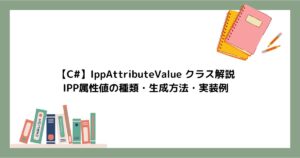

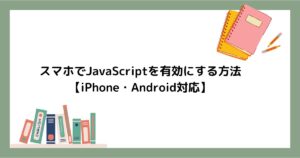





コメント